Categories
Archives
- September 2024
- August 2024
- July 2024
- June 2024
- April 2024
- March 2024
- January 2024
- December 2023
- October 2023
- September 2023
- August 2023
- July 2023
- May 2023
- April 2023
- February 2023
- January 2023
- November 2022
- October 2022
- September 2022
- July 2022
- May 2022
- April 2022
- February 2022
- January 2022
- December 2021
- November 2021
- September 2021
- August 2021
- July 2021
Storage accounts offer several services to help you protect your data from accidental deletion or updates – these include the following:
- Soft delete: This is just like a recycle bin on your computer. When you delete data, it is not physically removed; instead, it is effectively hidden. You can then recover data if it has been accidentally removed. The soft delete can be activated at the blob or container level (that is, to protect against file deletion or complete container deletion).
- Versioning: With versioning, every time you change a file, a copy of the previous file is also kept. Each change causes the updated file to have a version increment. In this way, you are protected against data changes.
Important note
At the time of writing, both soft delete and versioning are not available with Data Lake Gen 2 when using hierarchical namespaces.
Both of these options cost more as you are effectively using more space within the storage; therefore, as with other options, careful consideration must be given to whether the cost of these services warrants the benefit.
Access tiers
When provisioning GPv2 or Blob Storage accounts, you can choose between access tiers with different prices and speed characteristics based on how often you need to access your data:
- Hot: This is for regular everyday use – such as data that is accessed frequently. It is the most expensive storage costs but has the cheapest access costs.
- Cool: This is for infrequently accessed data and has lower storage costs, but reading and writing operations cost more.
- Archive: This storage type is also designed for writing to but rarely reading or updating. As the name suggests, this is designed for storing archival information. For example, data that you must keep for historical or legal reasons long term but may never actually need to read. This has the cheapest storage costs, but reading back is relatively expensive and can take some time – it can take hours to move the data to the hot tier and then be able to read it.
Storage accounts offer a feature called life cycle management. With life cycle management, you can define rules that will automatically move data from one access tier to another or even delete it, based on when data was last accessed. For example, if you have data that hasn’t been accessed for six months, it will automatically move to an archive storage tier.
Storage accounts can be used for various purposes; however, sometimes, a database might make more sense depending on the type of data you are storing. We will go into detail regarding the different database storage options in Chapter 12, Creating Scaleable and Secure Databases. In this chapter, we will just look at why you might choose a database over a storage account, which we shall investigate next, starting with the need for data classification.
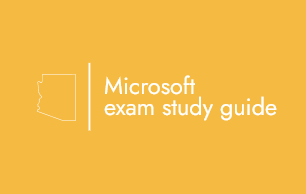
Leave a Reply