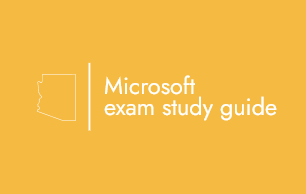Categories
Archives
- September 2024
- August 2024
- July 2024
- June 2024
- April 2024
- March 2024
- January 2024
- December 2023
- October 2023
- September 2023
- August 2023
- July 2023
- May 2023
- April 2023
- February 2023
- January 2023
- November 2022
- October 2022
- September 2022
- July 2022
- May 2022
- April 2022
- February 2022
- January 2022
- December 2021
- November 2021
- September 2021
- August 2021
- July 2021
Category: Azure Traffic Manager
Using deployment slots – Comparing Application Components
A powerful feature of app services in Azure is deployment slots. When publishing updates to app services, you need to be confident that your latest changes do not break the existing running application. Although you should always test changes in lower environments such as a development or test environment first, a final production deployment can …
Using deployment slots – Comparing Application ComponentsRead More
Working with web applications – Comparing Application Components
In the previous chapter, we concluded Section 3, Infrastructure and Storage Components, by looking at how to migrate existing on-premises workloads into Azure and what different options were available from an architectural and strategic perspective. With this chapter, we begin Section 4, Applications and Databases, by looking at the different options and architectural patterns for …
Working with web applications – Comparing Application ComponentsRead More
Azure Advisor – Migrating Workloads to Azure
Perhaps the most useful tool, Azure Advisor makes suggestions for you based on your services’ many different aspects. Categorized by cost, security, reliability, operational excellence, and performance, you can quickly see a series of opportunities to optimize your service. Some of these recommendations include cost and performance options. As we discussed earlier, however, Azure Advisor …
Migrating databases – Migrating Workloads to Azure
Like the VM migration service, you must create a database migration project in the Azure Migrate blade in the Azure portal to get started with the database migration service.The first step is to download the Data Migration Assessment (DMA) tool. Unlike the VM migration tool that comes pre-installed on a VM image, the DMA tool …
Migrating virtual machines and databases – Migrating Workloads to Azure
Depending on how you plan to migrate into Azure, determine your next steps and what tools are required. Refactorization, re-architecting, rebuilding, and replacing are manual processes and will need to be managed as individual projects. There are several tools available for VM migrations, and again, the Azure Migrate tool can perform this task for you. …
Migrating virtual machines and databases – Migrating Workloads to AzureRead More
Assessing on-premises systems – Migrating Workloads to Azure
In the previous chapter, we examined Azure storage use, looking at the different types available, including their benefits, and how to secure them. In this chapter, we will focus on migrating workloads from on-premises systems into Azure. The process starts with an analysis of your current environment. We will discuss the areas you must consider, …
Assessing on-premises systems – Migrating Workloads to AzureRead More
Encryption – Exploring Storage Solutions
All storage accounts in Azure are encrypted by Storage Service Encryption (SSE) using a 256-bit Advanced Encryption Standard (AES) cipher. This makes Azure storage FIPS 140-2 compliant. Important note FIPS 140-2 is a US government security standard for the approval of cryptographic processes. By default, the keys used to encrypt the storage are managed by …
SASes – Exploring Storage Solutions
A SAS is a unique URL that you can generate that provides time-limited access to your storage account. An account SAS is created at the storage account level, granting access to all containers within that account. Alternatively, you can create a SAS for a container, a folder, or even an individual object, which is known …
Designing storage security – Exploring Storage Solutions
Protecting your data is a crucial consideration with any storage mechanism. Luckily, security is at the heart of Azure components, and storage solutions implement various protection levels by default. We will take a look at the different security options for Cosmos DB and Azure SQL in Chapter 12, Creating Saleable and Secure Databases. In this …
Designing storage security – Exploring Storage SolutionsRead More
Operational decisions – Exploring Storage Solutions
As we have discussed already, for each data type, there are also other factors that will determine which storage mechanism we choose. We need to think about how we will receive the data, how we will interact with the data, and how we will present it back to the user. User-interactive applications If data will …
Operational decisions – Exploring Storage SolutionsRead More