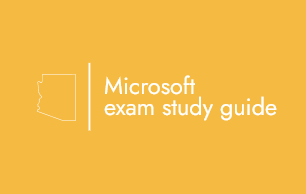Categories
Archives
- September 2024
- August 2024
- July 2024
- June 2024
- April 2024
- March 2024
- January 2024
- December 2023
- October 2023
- September 2023
- August 2023
- July 2023
- May 2023
- April 2023
- February 2023
- January 2023
- November 2022
- October 2022
- September 2022
- July 2022
- May 2022
- April 2022
- February 2022
- January 2022
- December 2021
- November 2021
- September 2021
- August 2021
- July 2021
Year: 2023
Monitoring and optimizing your migration – Migrating Workloads to Azure
Azure has several opportunities for enhancing performance and security that you may not have used with your on-premises systems. It is also possible that your existing servers were underutilized or even overutilized, which can impact costs. Therefore, once migrated, you should monitor your workloads for performance trends, security enhancements, or cost optimizations. To support these …
Monitoring and optimizing your migration – Migrating Workloads to AzureRead More
Migrating databases – Migrating Workloads to Azure
Like the VM migration service, you must create a database migration project in the Azure Migrate blade in the Azure portal to get started with the database migration service.The first step is to download the Data Migration Assessment (DMA) tool. Unlike the VM migration tool that comes pre-installed on a VM image, the DMA tool …
Migrating virtual machines and databases – Migrating Workloads to Azure
Depending on how you plan to migrate into Azure, determine your next steps and what tools are required. Refactorization, re-architecting, rebuilding, and replacing are manual processes and will need to be managed as individual projects. There are several tools available for VM migrations, and again, the Azure Migrate tool can perform this task for you. …
Migrating virtual machines and databases – Migrating Workloads to AzureRead More
Understanding migration options – Migrating Workloads to Azure
The next phase of the migration planning is to determine how your migrated services will be built. This may be a simple lift-and-shift of one VM to a new VM in Azure, or you may take the opportunity to modify the technologies you use. This part of the process is more than just technical decisions …
Understanding migration options – Migrating Workloads to AzureRead More
The discovery phase – Migrating Workloads to Azure
Very few applications run in isolation on a single server. The majority will be split across multiple servers; for example, web applications may consist of a web server frontend and a backend database. To further complicate matters, some systems may share resources – multiple applications may share the same backend databases, and web servers may …
Assessing on-premises systems – Migrating Workloads to Azure
In the previous chapter, we examined Azure storage use, looking at the different types available, including their benefits, and how to secure them. In this chapter, we will focus on migrating workloads from on-premises systems into Azure. The process starts with an analysis of your current environment. We will discuss the areas you must consider, …
Assessing on-premises systems – Migrating Workloads to AzureRead More
AzCopy – Exploring Storage Solutions
AzCopy is a command-line tool available for Windows, Linus, and macOS that wraps some of the REST APIs calls to make it easier to perform actions against storage accounts. AzCopy has a login command to authenticate you to your Azure subscription and obtain an authorization token. You could use SAS to grant access without the …
Encryption – Exploring Storage Solutions
All storage accounts in Azure are encrypted by Storage Service Encryption (SSE) using a 256-bit Advanced Encryption Standard (AES) cipher. This makes Azure storage FIPS 140-2 compliant. Important note FIPS 140-2 is a US government security standard for the approval of cryptographic processes. By default, the keys used to encrypt the storage are managed by …
SASes – Exploring Storage Solutions
A SAS is a unique URL that you can generate that provides time-limited access to your storage account. An account SAS is created at the storage account level, granting access to all containers within that account. Alternatively, you can create a SAS for a container, a folder, or even an individual object, which is known …